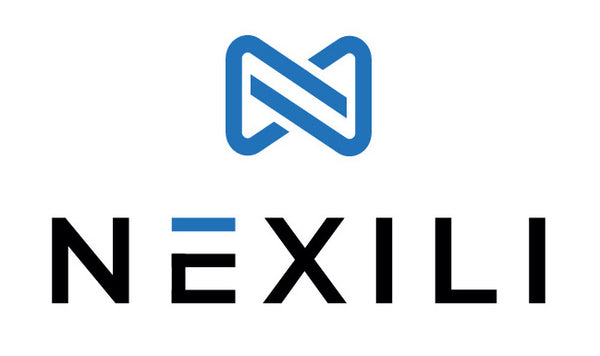Encoder Basics - Connecting Virta to your computer
Share
Having a high quality and a professional looking live stream always pays off, especially in the eyes of your audience. As our product Virta captures the video input from your camera and converts it to a usb input into your computer, you still need an encoder to broadcast to your livestream.
An encoder simply compresses the video input and broadcasts it to your live streaming platform, whether it's YouTube, Instagram, Twitch, Facebook or any other streaming platform you're using.
Encoders can come in different formats, from physical hardware to software that can be downloaded on your computer.
For beginners, we recommend downloading the software versions for a simpler and more convenient use with our product Virta.
Recommended Encoder Software:
When you connect your camera to Virta, connect Virta to the computer, and open the encoder software. When you add a capture device, Virta shall appear as HDMI Capture. After you add it as an input device, the output will appear on the software and you can proceed with your broadcast.